Before Joining a Team Meeting
|
1. In the Outlook calendar you can click on the appointment once and in the top ribbon click the Join Teams Meeting button.
|
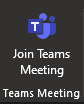 |
|
2. In Teams, open the calendar icon on the left and click Join on the appointment.
In the Outlook calendar you can also double click the appointment and there will also be a link within the calendar appointment. |
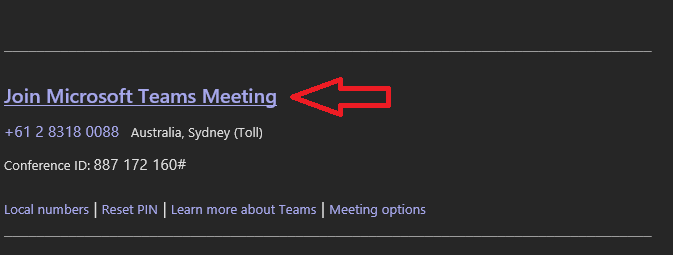 |
3. Once you have clicked the Meeting link, you can configure settings before joining – the buttons below will Disable Video, Blur Background, and Mute audio – you can then press the Join now button. Click the  Setting to choose the right audio and video device. Setting to choose the right audio and video device. |
|
| 4. Select the mic, speaker, and camera you want Teams to use for meeting. And click Join Now | |
After Joining a Teams Meeting |
|
|
1. If people in a meeting can't hear you, you might be muted or you might not have configured your mic correctly. To change your speaker, microphone, or camera settings when you’re on a call or in a meeting, select More options |
 > Show device settings
> Show device settings
Comments
0 comments
Please sign in to leave a comment.