If you are in a TEAMS call queue e.g. The 1800 007 007 Call Queue you can opt-out of receiving calls if you are on extended leave or unavailable for an extended amount of time.
To do this, in TEAMS click your display picture and go to settings:
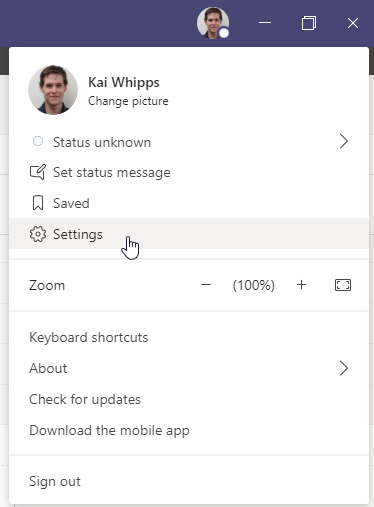
In Settings, go to the Calls tab on the left, Scroll to the bottom and find the queue you want to opt-out of and disable the slide bar:
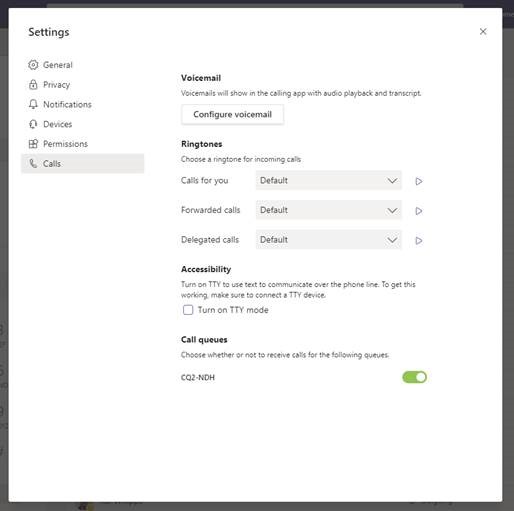
You can also make your status Do Not Disturb to opt out of the call queue whilst at lunch or taking a smaller break.
Comments
0 comments
Please sign in to leave a comment.