Your Junk folder is located under your Inbox in Outlook, be sure to check it regularly as genuine email may end up in there & emails are automatically removed from Junk after 30 days.
Make your Junk Folder more visible by adding it to your Outlook Favorites.
Right click on 'Junk Email' and select 'Add to favorites'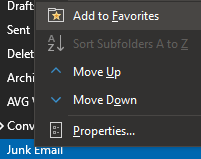
Junk folder will now be visible under Favorites in the top-left corner of Outlook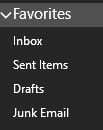
Each email in your Junk folder will have a tag that shows when the email is set to expire (deleted)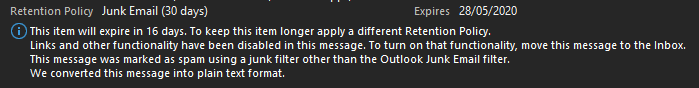
Remove a genuine email from Junk by using the 'Report Message' button and selecting 'Not Junk'. The email will be moved back into your inbox & similar emails in future shouldn't get picked up as junk. See: https://somerville.zendesk.com/hc/en-us/articles/360047878933-Report-Suspect-Malicious-Email
Comments
0 comments
Please sign in to leave a comment.