| 1. Click on a time & date under your own calendar, right click and select New Meeting Request | 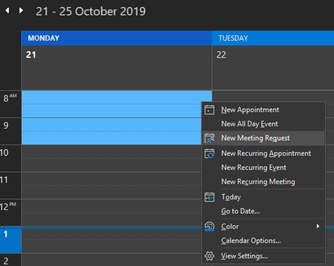 |
| 2. In the Required field enter the car’s email address e.g. VH-CC31OB@somerville.org.au or click the ‘Required’ button to select it from the Address book |
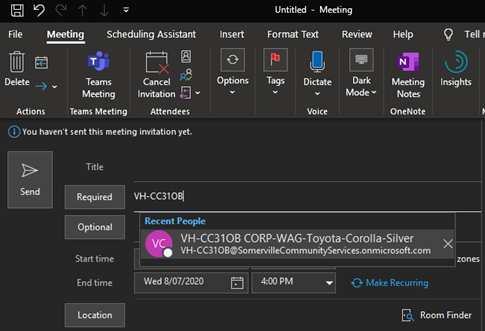 |
| 3. Click on ‘Don’t Host Online’ in the Teams Meeting tab to turn off making the booking a Teams meeting Choose a subject, location and adjust the time if needed then press send |
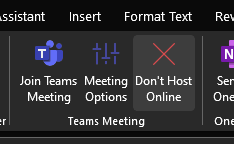 |
Comments
0 comments
Please sign in to leave a comment.