By default when sending out a meeting invite, the recipient will get an option to accept or reject the meeting. After accepting/declining a notification is sent back to the meeting organizer to confirm attendees.
Sometimes meeting invites are used just to notify people of a event or an appointment, in this case the accept/decline responses aren't needed and just adds unnecessary clutter.
Turn off response requests for Meetings
When creating a new meeting invite click on 'Response Options' in the attendees tab
In the drop down menu click on 'Request Responses' to uncheck it 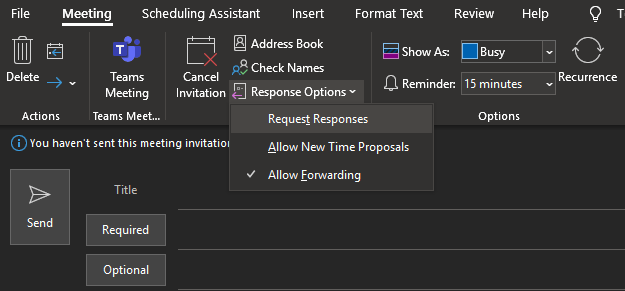
The Accept/Decline option will now be turned off, repeat the above steps to turn it back on
Responses will be enabled by default so this setting has to be set every time you create a new meeting
Comments
0 comments
Please sign in to leave a comment.