In Outlook there is a integrated tool called “Report Message” it will flag an email for IT to investigate and also delete or move it from your inbox.
On PC & web versions of Outlook the add-in can be found under the home tab in the in the top right of the ribbon. Click on a suspect in your inbox to select it then click the Report Message button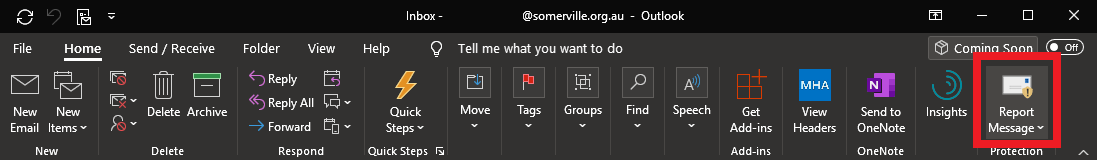
In the Outlook Mobile App open the suspect email & tap the the triple dot icon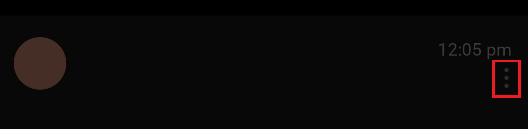
In the Pop up menu that appears tap on Report Message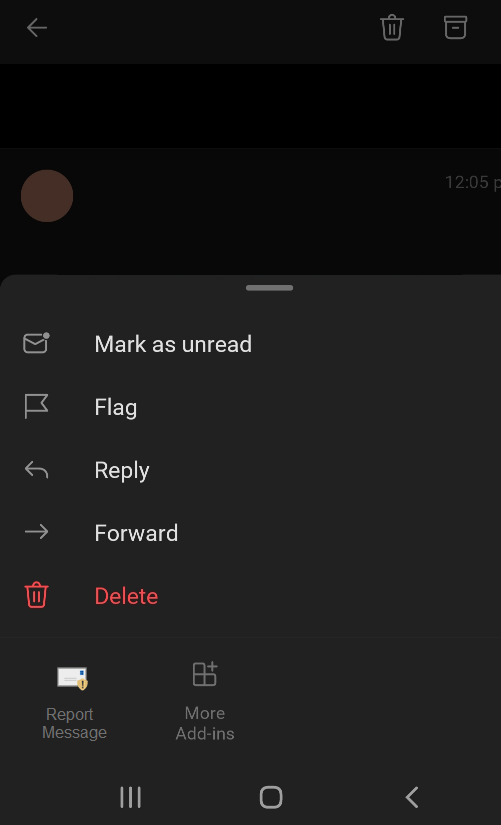
Select the category you believe the email falls under;
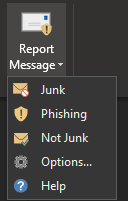
Junk – Sales emails & Fake newsletters. **For genuine newsletters please unsubscribe from them instead of just reporting as spam.
Emails reported as Junk will be moved to your Junk folder.
Phishing – Fraudulent attempts to obtain sensitive information such as usernames, passwords and credit card details by disguising oneself as a trustworthy entity or fake website, email address etc.
Emails reported as Phishing are removed from your inbox & sent to IT for quarantine.
Not Junk – Use this if an email that is safe ends up in your junk folder to stop it from being moved there in future.
Comments
0 comments
Please sign in to leave a comment.