|
1. Go to your Calendars using the calendar icon in the left hand side of Outlook.
|
|
| 2. Under the home tab select Open Calendar > From Address Book… | 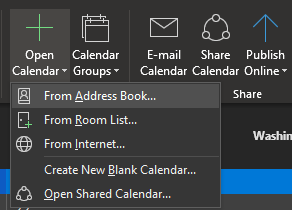 |
| 3. Change the drop-down menu under Address Book to ‘All Vehicles & Equipments’ and double click on a car it to select it and click Ok, you can add multiple calendars at once. |
|
|
4. The calendar appears under ‘Rooms’ in your calendar list. Tick the box to select the calendar you want to view and check availabilities |
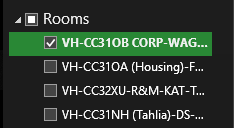 |
Go to your Calendars using the calendar icon in the bottom left corner of your Outlook

Under the home tab select Open Calendar > From Address Book…
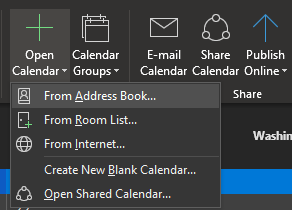
Change the drop-down menu under Address Book to ‘All Vehicles & Equipments’ and double click on a car it to select it and click Ok, you can add multiple calendars at once.
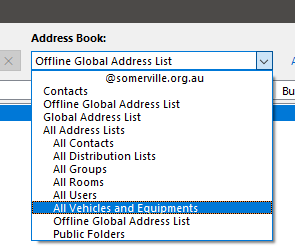
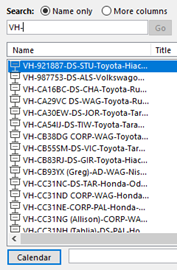
The calendar appears under ‘Rooms’ in your calendar list.
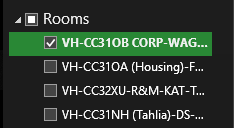
Tick the box to select the calendar you want to view and check availabilities
Comments
0 comments
Please sign in to leave a comment.