Headset + Charging case

Highlighted: USB Dongle


Left 1: Mute Button, Left 2: Answer/End Call Button, Right: Volume Up & Down Buttons
Charging Headset
- The headset includes a USB cable for charging

- Use the USB cable to charge the charging case & the headset simultaneously, their charge status will be indicated with LEDs on the case.

Case Power Icon: Headset Power Icon:
Headset Power Icon: 
- Once the case is charged, it can charge the headset while mobile.
Connecting the headset to your Computer
- Connect the included USB dongle to your computer, your computer will take a few seconds to setup the device – you’ll receive a ‘Device is ready’ notification once this is done
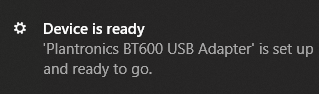
- Move the Power button slider on the headset to the On position – the area beneath slider will be green

- The USB dongle will light up blue when the headset is on & connected
- Connect the included USB dongle to your computer, your computer will take a few seconds to setup the device – you’ll receive a ‘Device is ready’ notification once this is done
Comments
0 comments
Article is closed for comments.