Close any instance of Outook you currently have open
To open Outlook in safe mode either open 'Run' by pressing 'Ctrl+R' OR open your start menu & in the search bar type: 'outlook.exe /safe' the open it/press enter
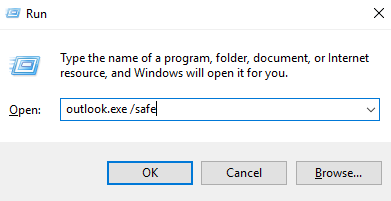 Or
Or 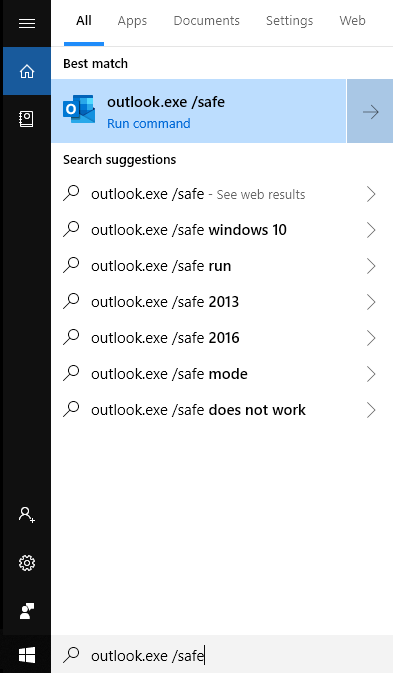
Click OK on the Choose Profile Prompt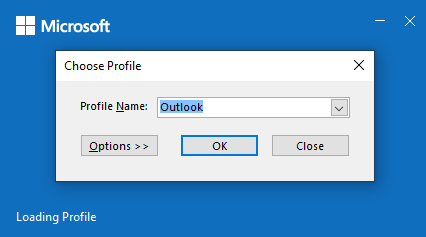
Outlook will open in safe mode - all settings/options will be reset to defaults & some features disabled
Confirm if the issue you're having in Outlook also occurs while in Safe Mode
Close the safe mode Outlook and open Outlook as your normally would and see if the issue is still happening, the process of opening Outlook in safe mode itself may fix some issues
If the issue is still occurring, contact IT to troubleshoot further, mention whether issue occurred while in safe mode or not
Comments
0 comments
Please sign in to leave a comment.