Turning On and Logging into the Commbox
|
1. Make sure the computer (circled) is turned on at the back of the Commbox. It should be lit up. If it is off press the power button on the front face of the Computer. |
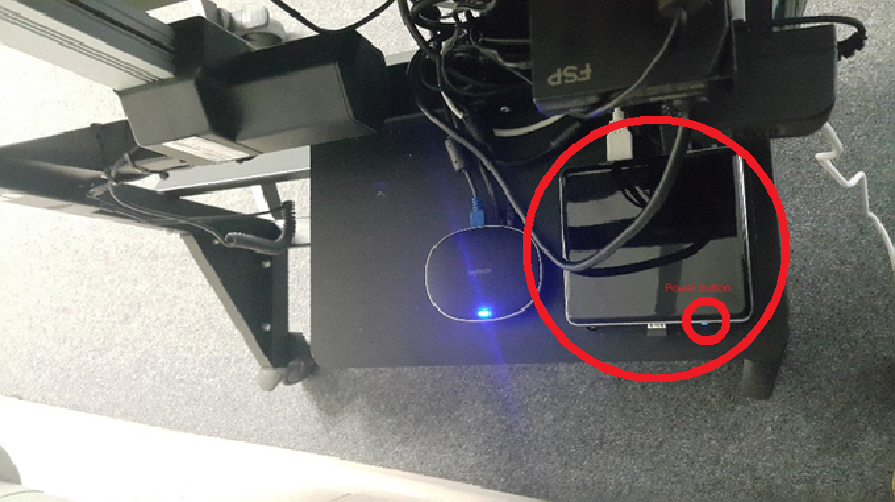 |
| 2. On the front panel press HDMI 2 (circled below) twice. |  |
|
3. Click, or Tap on the screen and login using your normal username and password or log in using the guest account. Username: SCSIT971\Commbox Password: Troom1@# |
 |
| Turning off the Commbox | |
| 1. Shutdown the computer as you normally would using the start menu. Start > Power > Shutdown. | 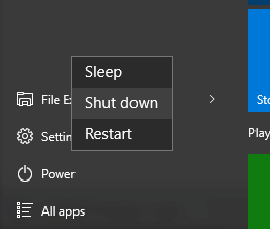 |
| 2.Press the Power button on the front of the Commbox (circled below) or use the TV remote—to turn the Commbox off. |  |
Comments
0 comments
Please sign in to leave a comment.