In order to send SMS via email, you will need access to our BurstSMS messaging system. By default we enable it for all Financial Counseling, Housing & Homelessness, and Reception based Admin staff.
In a new email window enter the mobile number you’re sending to in the To: field followed by ‘@transmitsms.com’ e.g ‘04########@transmitsms.com’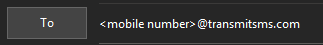
The Subject field has to be blank in order to receive replies.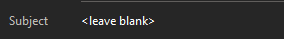
The SMS message goes into the email body.
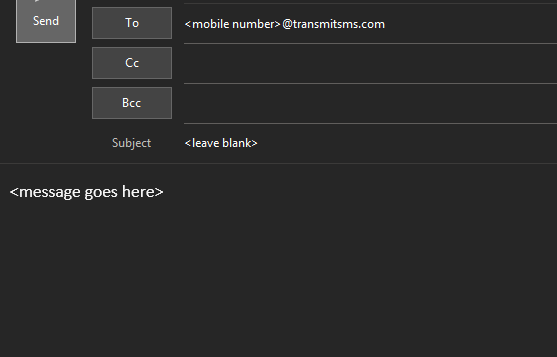
0 - 160 Characters is charged as one SMS message, 160 – 306 characters is charged as 2 SMS’s messages. For most staff messages are limited to 2 but it can be increased if required.
If your email signature is the email body please remove this as this will be included in the SMS
Comments
0 comments
Please sign in to leave a comment.