1. Transfer a Call
2. Put a call on Hold
3. Park a Call
Transfer a Call
In an active call click on the triple dot icon 
Select 'Consult then transfer' - the existing call is put on hold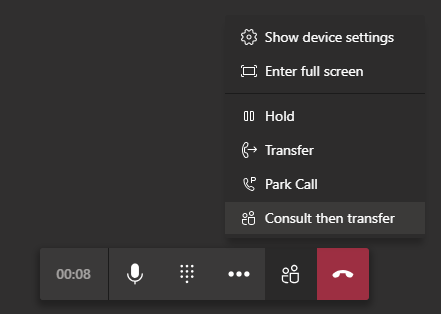
Enter a name or number and click 'Consult' 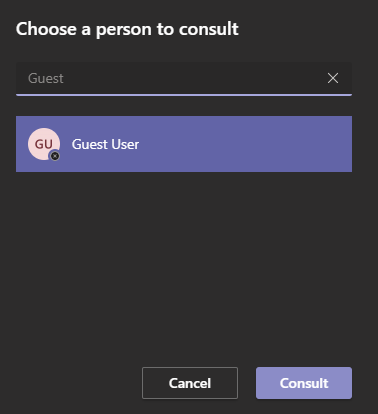
You will be given the option to consult via chat
Click on the phone icon ![]() to switch to an audio call
to switch to an audio call
The consult call will open up in a new window
After you're consulting, click on 'Transfer' 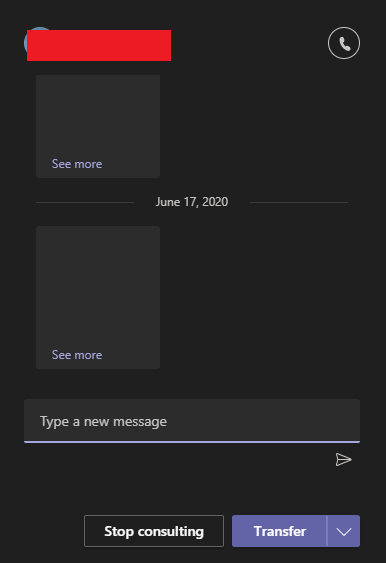
If the contact you're consulting does not answer click on the 'Resume' button to continue speaking with the caller on hold 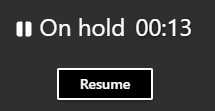
In an active call click on the triple dot icon 
Select 'Hold'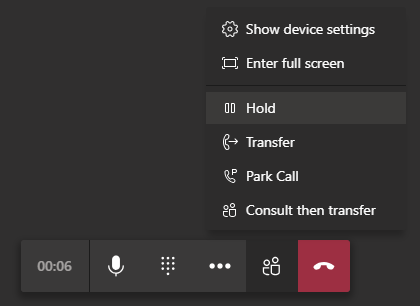
To resume a call on hold click on the 'Resume' button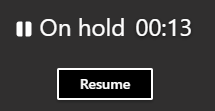
In an active call click on the triple dot icon 
Select 'Park Call' 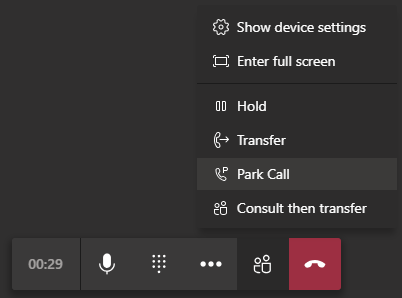
The call is placed on hold and you'll receive a Park Code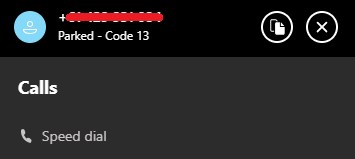
To pick up a park call, go to the Calls > Speed Dial and click on the 'Parked Calls' button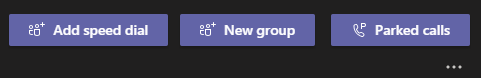
Enter the park code and click Pick Up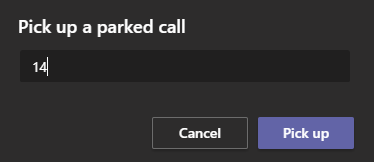
Comments
0 comments
Please sign in to leave a comment.