1. Call with a Speed Dial
2. Call a Contact
3. Dial a phone number
4. Conference Call
Call with a Speed Dial (Favorites)
Go into Calls > Speed Dial
Click on the  phone icon under their name to start dialing
phone icon under their name to start dialing
Call a Contact
Go into Calls > Contacts

Search for contact using the search bar or find them in them list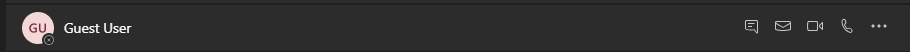
Click on the  phone icon next to their name to start dialing, the call will open up in a new window
phone icon next to their name to start dialing, the call will open up in a new window
Dial a phone number
Go to Calls
Enter the number in the dial pad
Click on 'Call' to start dialing
The new call will open up in a new window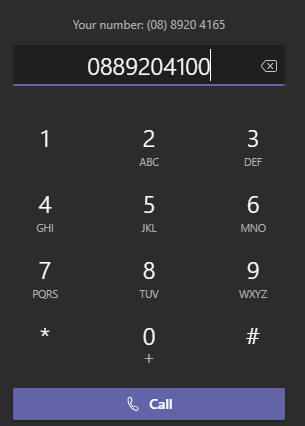
Conference Calls
In an active call click on 'Show Participants' 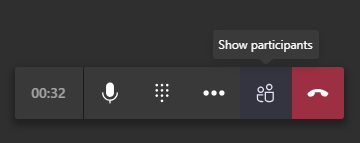
In the 'People' panel that appears, search & select a contact or number to add them to the call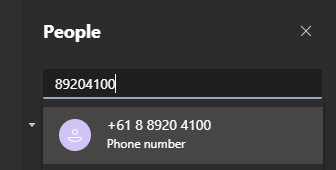
Comments
0 comments
Please sign in to leave a comment.