By setting up MFA, you add an extra layer of security to your Microsoft 365 account sign-in. For example, you first specify your password and, when prompted, you also type a verification code sent to your phone.
-
Sign in to Microsoft 365 with your work or school account with your password like you normally do. After you choose Sign in, you'll be prompted for more information.
-
Choose Next.
-
Select your verification method and then follow the prompts on the page.
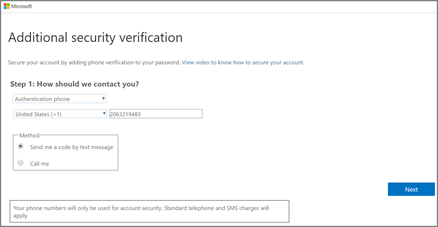
-
Once you complete the instructions to specify your additional verification method, the next time you sign in to Microsoft 365, you'll be prompted to provide the additional verification information or action, such as typing the verification code that is sent to you by text message.
-
To have a new code sent to you, refresh your browser tab.
Comments
0 comments
Please sign in to leave a comment.