On your work PC:
Open the Start Menu
Type "OneDrive" and select the OneDrive App
Enter your Somerville email address and click "Sign in"

Enter your Somerville email password and click next.
This will sync your files and folders in OneDrive to your computer so that you can access them even when you are offline. When you are back online, changes you or anyone else makes will sync automatically.
You should now see your OneDrive in File Explorer. You can also access OneDrive online at office.com
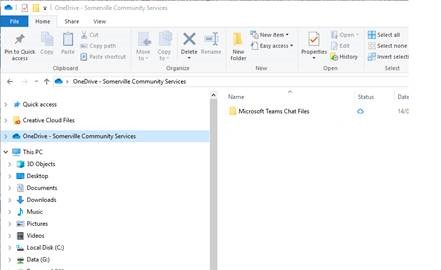
Comments
0 comments
Please sign in to leave a comment.